When Should You Upgrade Your Wi-Fi Router
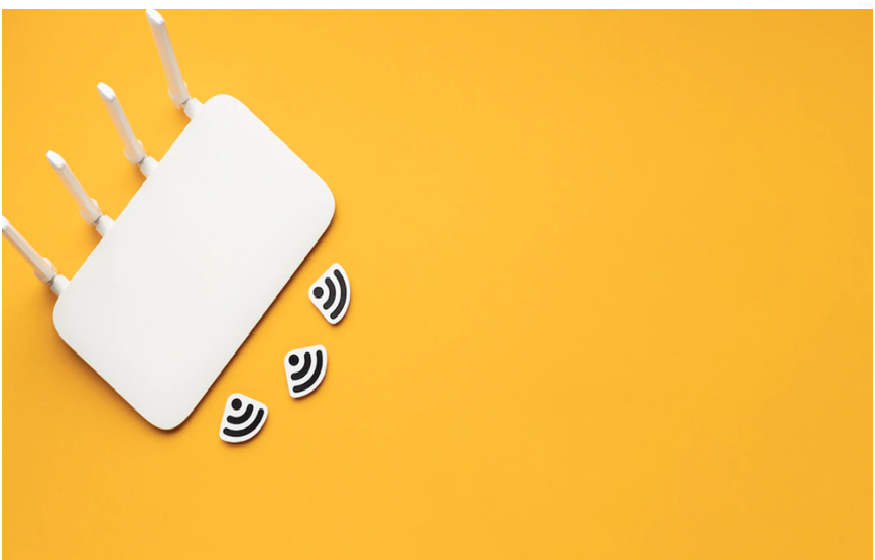
A router is the essential device to support Wi-Fi technology. Without that we would have still been stuck in the era of cable internet that requires an Ethernet cable to connect to your computer or laptop. But with Wi-Fi, we’re not only able to access the internet with our laptops and computers, but also our smartphones, tablets, smart TV’s and other smart devices too! Who would’ve thought?
So whenever you subscribe to a Wi-Fi network, it is customary for the Internet Service Provider to provide you with a router that would facilitate the internet and Wi-Fi service, but if there are ever routers for sale then you might as well just grab one because they are probably much better and fairly newer than the ones given by your Provider. You could question that this is probably an unnecessary purchase, but then again there is also such a thing as upgrading your Wi-Fi router. Because believe it or not, a lot of internet connectivity issues root from old router devices.
Is There a Lifespan for Routers?
Bet it didn’t occur to you that your Wi-Fi router also has a lifespan of its own, just like every electronic device essentially does. The reason behind a sluggish internet connectivity could be either a problem at your Provider’s end or it could even be the router itself. That is why it is recommended that you upgrade your Wi-Fi router every 3 to 5 years to avoid more internet issues.
Apart from internet performance issues being a result of the router’s lifespan, what you must also know is that routers have different capacities too. That means no matter how great the bandwidth of your internet plan, if your router capacity cannot withstand it, it’s pointless. For example, the capacity of a router is measured by its ‘AC number’ – for two dorm mates a Wi-Fi router of AC1200 is enough, but for an entire household with multiple devices connecting to the Wi-Fi, a router of AC3200 would preferably be the better option.
When Should You Switch To a New Router?
Other than the fact that it is recommended to upgrade your Wi-Fi router every 3 to 5 years, there are certain other factors that you should also take into consideration, in order to determine whether it’s time for the upgrade or just not yet.
Any Physical Damage to the Router
It is not unlikely that your Wi-Fi router box can get damaged by accidents. Overheating and power surges are some of the common reasons behind damage to the router box internally. That could either be because of the wear-and-tear of the device overtime, or even just out of the blue given that power surges occur at random. There’s also the possibility of damage to the device while cleaning up your home, or any dust collection within the ports.
Constant Rebooting Of the Router
Ideally all Internet Service Providers always first ask if you rebooted your router –which is something the majority of us do and end up calling up their customer service if the problem still persists. But if you find yourself constantly having to reboot your router on the frequent, then the problem may not be at your Provider’s end, rather it is the router box. And that is when you should definitely get a new Wi-Fi router.
Problems with Internet Speed and Connectivity
When dealing with internet speeds and connectivity issues, it could be a lot of things: problems at the Provider’s end, not enough routers around the premises for proper coverage, external issues with the fiber cables, all that. But what we tend to overlook is the possibility that the router may be the cause behind such issues.
Often times you dial up a customer representative and they assure you there is nothing wrong with your network as shown in the system, and suggest sending in a professional to check out the issue. That is one obvious sign that the problem lies within the router. If your internet seems slower than the speeds that you have subscribed to, it could mean your router is either old or cannot support the capacity. So you might as well have the device checked out by the professional and see what can be done about the issue.
We normally don’t upgrade Wi-Fi routers. It is usually when we switch networks if moving to a different area, or because your friend said the Internet Service Provider she subscribes to has better prices for its internet plans, that we get a new router because as we already said, Internet Service Providers provide you with a router upon subscription. But it is good to know when you should be upgrading your router or if a problem persists within it. It would be the solution to a lot of connectivity issues that you would have to face otherwise. You can check out some of the best routers in the market at www.firstenergyhome.com, that are worth the price for the features that they bring forth with them.





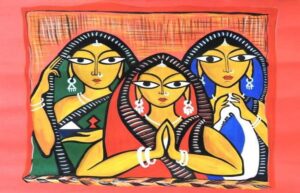


Your article helped me a lot, is there any more related content? Thanks!